Profile
From here, you can view and update your personal account details, change your password and log out of 247connect.
Local users can edit their profiles provided the Enable self-service user profile updates is enabled in Settings. If it's not enabled, an Operator with the right permissions can update your details in Account > Users.
An Operator with the required permissions can view and edit other users from the Users page. This includes managing user details and role assignments.
Access your profile
-
Click the Profile
 icon in the top menu.
icon in the top menu. -
Select the Profile tab.
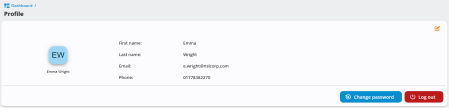
Your profile screen shows:
-
Your registered name.
-
Your linked email address.
-
Your contact number.
-
Edit your details
-
Click the Edit
 icon.
icon. -
Make the required changes.
-
Click Save.
Change your password
-
Click Change password.
-
On the Forgotten your password page, enter your email address and click Reset Password.
-
Open the password reset email and click the link.
-
On the Reset password page, enter and confirm your new password.
-
Click Set Password to save your changes.
Log out
-
Click Log out.
-
You are now signed out of 247connect.
See also:
Manage individual user details


