Roles
Roles define the specific actions and permissions users can perform in 247connect. By assigning roles, you can control access to features and functions, ensuring each user has the right level of responsibility and authority.
Each role combines a set of permissions tailored to tasks, such as managing account settings, device groups and users or controlling what features are available during managed device and on-demand sessions.
Available roles
When you first create your 247connect account, a Global Administrator role is created automatically. This role has full permissions and can't be edited or deleted. We recommend using it only for the initial set-up of 247connect, then creating your own administrator roles.
247connect provides the following pre-defined roles:
Global Administrator
This role has full access to all actions and settings.
On-demand User
Grants permissions to perform actions required for on-demand support sessions.
Managed User
Grants permissions to perform actions required for support sessions on managed devices.
-
There must always be one user that has the Global Administrator role assigned to them.
-
You can’t delete a user if they are the only one assigned the Global Administrator role.
-
If there is only one user with a Global Administrator role, you can't remove the role from them.
View roles
-
In the 247connect Web Portal, go to Account > Roles in the side menu.
-
The display area shows a list of roles.
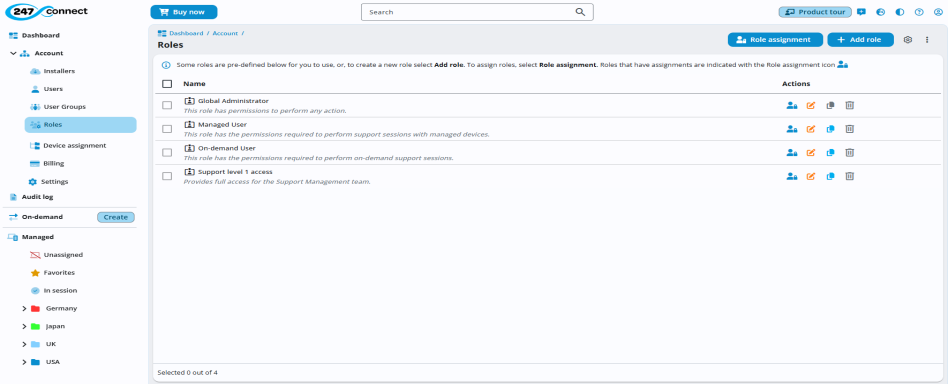
To find a specific role, click in the search bar and enter your search term. A list of matching roles appears as you type. Select the required role. Click Close ![]() to end the search.
to end the search.
You can easily see which roles are assigned to users, as they are indicated by the Role assignment
 icon.
icon.Changes to role permissions take effect when assigned users log out and log back in. Updates may take up to five minutes to apply.
See also: